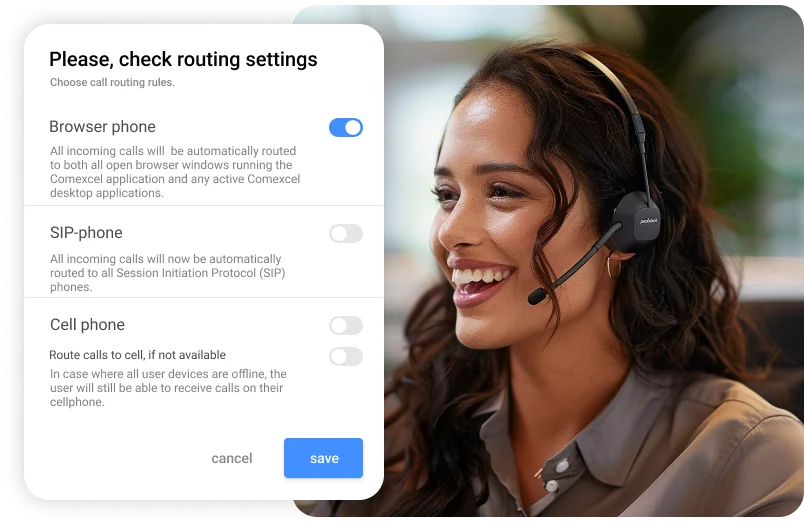What is Voicemail to Email?
Voicemail to Email is a convenient feature that automatically converts your voicemails into audio files and sends them to your email inbox. This allows you to access and manage your voicemails more easily, without the need to call your voicemail system or navigate through a series of voice prompts.
Find the perfect plan for you small business
- No need to dial in and navigate clunky voicemail systems
- Receive voicemails even when you don’t have mobile reception
- Playback is quick, easy and convenient from any email-enabled device
- Great for accessing important missed calls when you’re out of office
- Voicemails are archived in your email for future reference
- Transcription of voicemail to text optional (Extra cost)
- Smartphone, tablet or computer
- Email software like Outlook or Gmail
- Audio apps like VLC media player or QuickTime
Implementing Voicemail to Email in your Comexcel Cloud Service is a powerful way to enhance your communication process and boost your team’s productivity. Don’t miss this opportunity to optimize your business communication and ensure that no important message goes unnoticed.

Track all unreturned calls and texts in a single click
With our proprietary filter technology, when you access your list of missed calls from your CRM, with a click, you can see the purpose of the prospect’s or client’s call and take fast, appropriate action with a callback or immediate text!