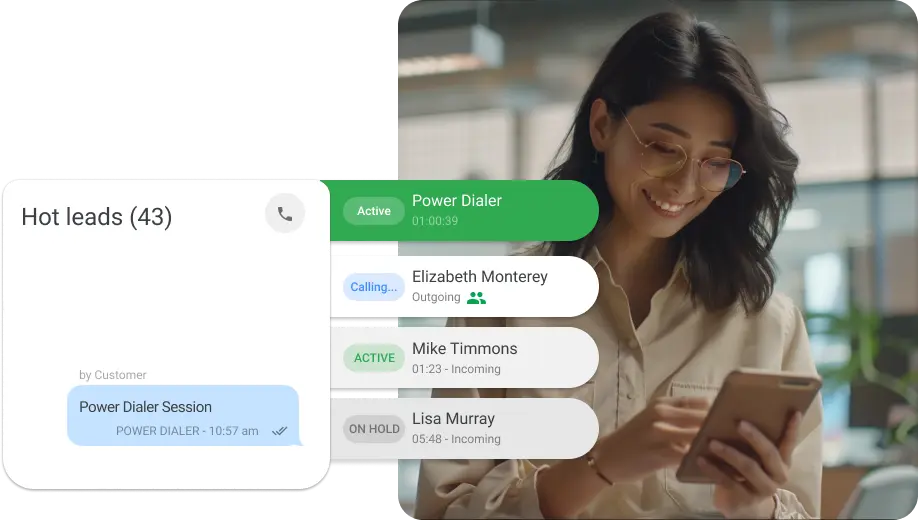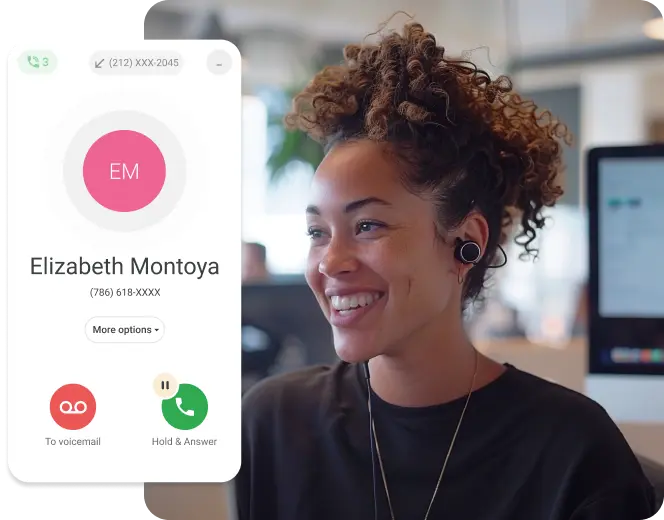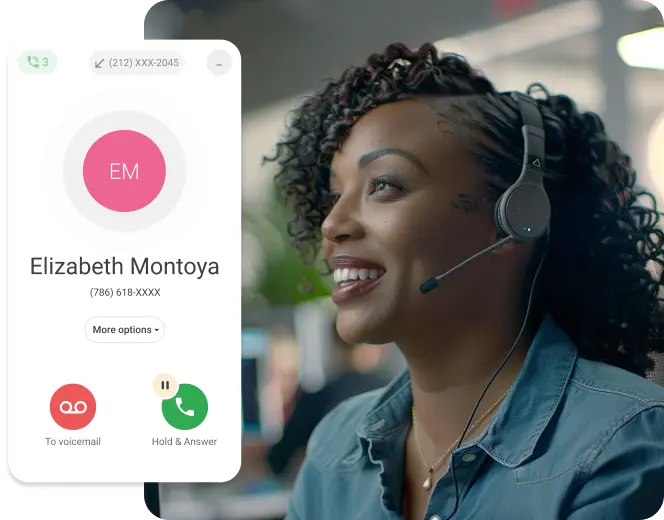Find the perfect plan for you small business
- Out of office replies when you are on vacation
- Automatic responses to customer inquiries to let them know you received it
- Confirmation messages when people subscribe to your mailing list
- Appointment booking confirmations for your small business
In summary, Comexcel’s auto-responders offer a plethora of benefits, from improved customer service to efficient time management. By integrating this feature into your business processes, you can streamline communication workflows and better cater to your clients’ needs.

Track all unreturned calls and texts in a single click
With our proprietary filter technology, when you access your list of missed calls from your CRM, with a click, you can see the purpose of the prospect’s or client’s call and take fast, appropriate action with a callback or immediate text!