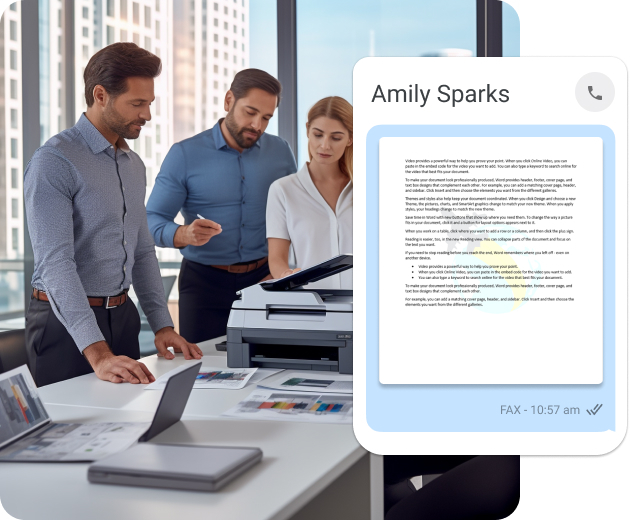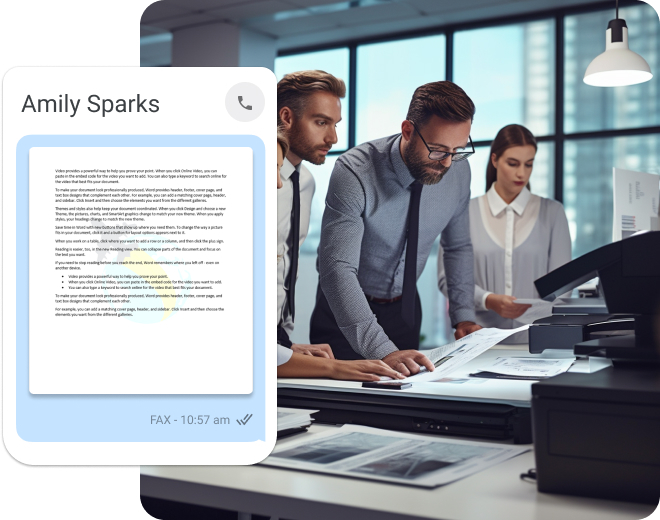Find the perfect plan for you small business
Frequently Asked Questions about Fax in Comexcel Cloud
Our Fax feature allows you to send and receive faxes directly from your Comexcel Cloud account! You can fax from your computer, phone or tablet anytime, anywhere. It’s a modern way to use an old technology!
Sending a fax is easy. Simply upload your document to Comexcel Cloud, enter the recipient’s fax number, and hit send. The document will automatically be converted and delivered as a fax.
You can fax common business formats like PDF, Word, Excel, PowerPoint presentations and more. Comexcel Cloud supports most file formats.
Yes! Any faxes sent to your Comexcel Cloud fax number will be received into your account as PDF files and stored for easy access, searching, and sharing.
There’s no limit on the number of pages you can fax. Whether it’s a single page or 500 page document, Comexcel Cloud can handle it.
Nope! Since it’s all cloud-based, there is no need for a physical fax machine or extra phone lines. You can send and receive faxes directly from your computer.
Faxing has a simple per-page pricing, billed monthly based on usage. Please check with your account manager for exact pricing details. Volume discounts are available too.

Track all unreturned calls and texts in a single click
With our proprietary filter technology, when you access your list of missed calls from your CRM, with a click, you can see the purpose of the prospect’s or client’s call and take fast, appropriate action with a callback or immediate text!